|
There are a couple of ways to update your workbooks with the latest changes:
If you're upgrading from ESQuotes 1.x or 2.0 to 2.1, you may want to perform these instructions.
Option 1: Copy and paste your spreadsheets into the ESQBlank.xls workbook.
- Open your workbook and open ESQBlank
- In your workbook, select all the cells in one spreadsheet and press Ctrl+C (Copy).
- Goto the new ESQBlank workbook and click on the upper left cell and press Enter
- You may have to resize your columns and do some minor formatting.
- Save ESQBlank to a new file.
Option 2: Replacing the Visual Basic module in your workbook.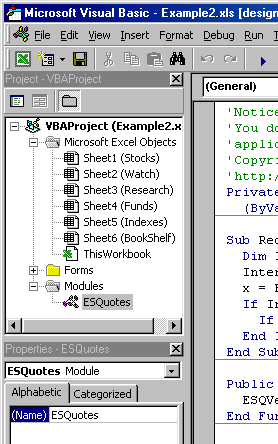
- Open the workbook you want to upgrade.
- Press Alt+F11 (This brings up the Visual Basic Editor)
- Right click on
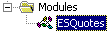 and select
Remove ESQuotes and select
Remove ESQuotes
- Press Ctrl+M (This is the File:Import menu).
- Locate the new ESQuotes.bas module. Press Open.
- Double click on
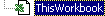 and
copy/paste the text below in the editor window. and
copy/paste the text below in the editor window.
Private Sub Workbook_Open()
Recalculate
End Sub
Private Sub Workbook_SheetActivate(ByVal Sh As Object)
Recalculate
End Sub
Private Sub Workbook_SheetCalculate(ByVal Sh As Object)
ESQSetTimer
End Sub
Private Sub Workbook_SheetDeactivate(ByVal Sh As Object)
ESQTerminate
End Sub
- Close the visual basic editor and then save your workbook.
| 